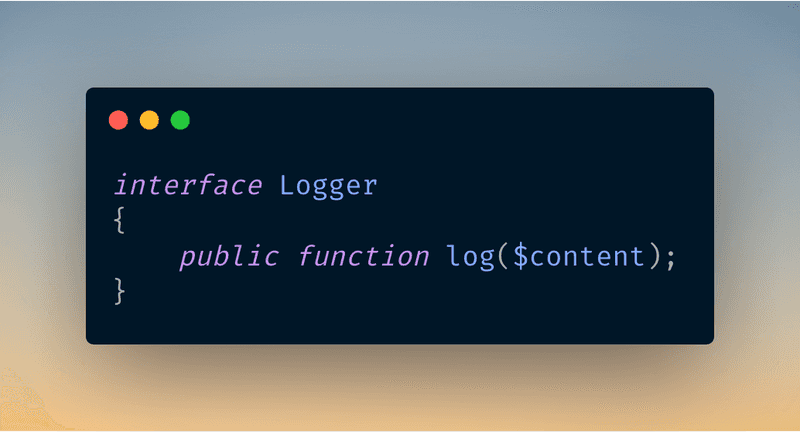Code to an interface is a technique used in programming where you build your application based on abstractions (interface) and not concretions (classes).
If you are a programmer then you might have heard the phrases like code to interfaces, not implementations, program to interfaces, use abstractions instead of concretion, etc.
It all refers to the same thing. We should code our application in such a way that it should depend on abstractions (interfaces) instead of concretions (classes).
Why?
This is my exact reaction when I first heard the phrase. Why would I use interfaces instead of classes? Even if I created an interface I would also need to create a class implementing that interface. Isn't it a wastage of time?
Certainly No!!
The one constant thing in this world that doesn't change is change itself, or to put it in other words, change is the only constant.
In the case of programming also there is no exception for this rule. Business requirements change over time and so does our code.
So our code must be flexible.
Code to interface makes our code loosely coupled and flexible.
How?
Consider the code sample below.
class Logger {
public function log($content)
{
//Logs content to file.
echo "Log to file";
}
}This is a simple class that logs content to a file. We can use it in our controller.
class LogController extends Controller
{
public function log()
{
$logger = new Logger;
$logger->log('Log this');
}
}But what if we want to log to multiple targets like db, file, cloud, etc.
Then we can change our LogController class and Logger class to accommodate these changes.
class Logger {
public function logToDb($content)
{
//Logs content to db.
}
public function logToFile($content)
{
//Logs content to file.
}
public function logToCloud($content)
{
//Logs content to cloud.
}
}class LogController extends Controller
{
public function log()
{
$logger = new Logger;
$target = config('log.target');
if ($target == 'db') {
$logger->logToDb($content);
} elseif ($target == 'file') {
$logger->logToFile($content);
} else {
$logger->logToCloud($content);
}
}
}Okay, now we can log to different targets. But what if we want to add another target such as log to a redis server. We will end up modifying both the Logger class and the LogController class.
As you can see this quickly get out of our hands and code becomes messy. The Logger class quickly became a monolith. This is a nightmare to maintain.
So we need to split things. Following the SOLID principles, we can move responsibilities to their corresponding classes.
class DBLogger
{
public function log()
{
//log to db
}
}
class FileLogger
{
public function log()
{
//log to file
}
}
class CloudLogger
{
public function log()
{
//log to cloud
}
}And the Controller is changed to
class LogController extends Controller
{
public function log()
{
$target = config('log.target');
if ($target == 'db') {
(new DBLogger)->log($content);
} elseif ($target == 'file') {
(new FileLogger)->log($content);
} else {
(new CloudLogger)->log($content);
}
}
}Much better. Now if we want to add other targets for logging we can create a new class and add it to the if-else in the Controller.
But still, our controller is responsible for choosing a logger. For the controller, it doesn't need to be aware of different loggers and choose between them. It only needs a logger class with a log() method for logging content.
Interface for the win
This is an apt situation for using an interface. So what is an interface?
An interface is a description of the actions that an object can do.
Coming to our example, the controller needs only a logger class with a log() method. So our interface must describe that it must have a log() action.
interface Logger
{
public function log($content);
}As you can see it contains only function declaration and not its implementation, which is why it is called as abstraction.
When implementing an interface, the class which implements the interface must provide the implementation details of the abstract methods defined in the interface.
In our example, any class which implements the Logger interface must provide the implementation details for the abstract method log().
We can then type-hint this interface in our controller.
class LogController extends Controller
{
public function log(Logger $logger)
{
$logger->log($content);
}
}Now the controller doesn't care which type of logger is passed to it. All it needs to know is that it must implement the Logger interface.
So we need to modify our logger classes to implement this interface.
class DBLogger implements Logger
{
public function log()
{
//log to db
}
}
class FileLogger implements Logger
{
public function log()
{
//log to file
}
}
class CloudLogger implements Logger
{
public function log()
{
//log to cloud
}
}We can now add more loggers without touching the existing code. All we have to do is create a new class that implements our Logger interface.
class RedisLogger implements Logger
{
public function log()
{
//log to redis
}
}Our code is now flexible and loosely coupled. We can swap the implementations any time we want without touching the existing code.
Dependency Injection
When using a framework like Laravel, we can leverage its Service Container to automatically inject the implementations for the interface.
Since Laravel supports method-injection out of the box, we only need to bind the interface to its implementation.
First, we need to create a configuration file for the logger. So create a file config/log.php
<?php
return [
'default' => env('LOG_TARGET', 'file'),
'file' => [
'class' => App\Log\FileLogger::class,
],
'db' => [
'class' => App\Log\DBLogger::class,
],
'redis' => [
'class' => App\Log\RedisLogger::class,
]
];And in your AppServiceProvider.php inside app/Providers add the following code.
class AppServiceProvider extends ServiceProvider
{
public function register()
{
$default = config('log.default');
$logger = config("log.{$default}.class");
$this->app->bind(
App\Contracts\Logger::class, // the logger interface
$logger
);
}
}What this does is, it reads the default logger from the config file, and binds it to the Logger interface. So whenever we request Logger interface, the container resolves it and returns the default logger instance.
Since the default logger is specified using env() helper we can use different loggers in different environments like file in local environment and db in production environment.
Conclusion
Interfaces allow us to create loosely coupled code while providing a level of abstraction. It allows us to change our implementations at any time without changing the context they are used. So always code to an interface all the variable parts in your application.